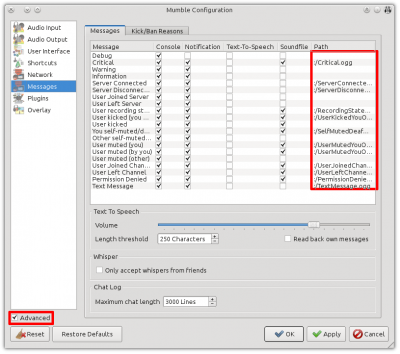Difference between revisions of "Soundpacks"
m (→link to soundpack howto) |
(→changed download urls) |
||
| Line 9: | Line 9: | ||
|Celestial Distance | |Celestial Distance | ||
|[https://creativecommons.org/licenses/by-sa/4.0/deed.en_US CC BY-SA 4.0] | |[https://creativecommons.org/licenses/by-sa/4.0/deed.en_US CC BY-SA 4.0] | ||
| − | |[ | + | |[http://mumble.sourceforge.net/static/3rdparty/Celestial%20Distance%20Mumble%20Sound%20Theme.zip Download] |
|[https://sourceforge.net/apps/phpbb/mumble/memberlist.php?mode=viewprofile&u=807 lucasonic] | |[https://sourceforge.net/apps/phpbb/mumble/memberlist.php?mode=viewprofile&u=807 lucasonic] | ||
|-bgcolor="#f8f8ff" | |-bgcolor="#f8f8ff" | ||
|Bach’s Paleolith | |Bach’s Paleolith | ||
|[https://creativecommons.org/licenses/by-sa/4.0/deed.en_US CC BY-SA 4.0] | |[https://creativecommons.org/licenses/by-sa/4.0/deed.en_US CC BY-SA 4.0] | ||
| − | |[ | + | |[http://mumble.sourceforge.net/static/3rdparty/Bach%27s%20Paleolith%20Mumble%20Sound%20Theme.zip Download] |
|[https://sourceforge.net/apps/phpbb/mumble/memberlist.php?mode=viewprofile&u=807 lucasonic] | |[https://sourceforge.net/apps/phpbb/mumble/memberlist.php?mode=viewprofile&u=807 lucasonic] | ||
|-bgcolor="#f8f8ff" | |-bgcolor="#f8f8ff" | ||
|The Intelliframe | |The Intelliframe | ||
|[https://creativecommons.org/licenses/by-sa/4.0/deed.en_US CC BY-SA 4.0] | |[https://creativecommons.org/licenses/by-sa/4.0/deed.en_US CC BY-SA 4.0] | ||
| − | |[ | + | |[http://mumble.sourceforge.net/static/3rdparty/The%20Intelliframe%21%20Mumble%20Sound%20Theme.zip Download] |
|[https://sourceforge.net/apps/phpbb/mumble/memberlist.php?mode=viewprofile&u=807 lucasonic] | |[https://sourceforge.net/apps/phpbb/mumble/memberlist.php?mode=viewprofile&u=807 lucasonic] | ||
|- | |- | ||
Revision as of 00:48, 6 December 2013
You can use these community provided sound packs to customize the sound notifications of the Mumble client.
| Name | License | Download URL | Creator |
|---|---|---|---|
| Celestial Distance | CC BY-SA 4.0 | Download | lucasonic |
| Bach’s Paleolith | CC BY-SA 4.0 | Download | lucasonic |
| The Intelliframe | CC BY-SA 4.0 | Download | lucasonic |
How to use a soundpack
- Unpack the archive somewhere on your system.
- Click on "Configure" -> "Settings" or "Mumble" -> "Settings" on Mac OS X.
A new window appears. Make sure that "Advanced" is checked and then click on "Messages". - Now doubleclick those entries in the column "Path" which you want to change.
Restore the default soundpack
To restore the default soundpack, click the "Reset" button in "Configuration" -> "Messages".