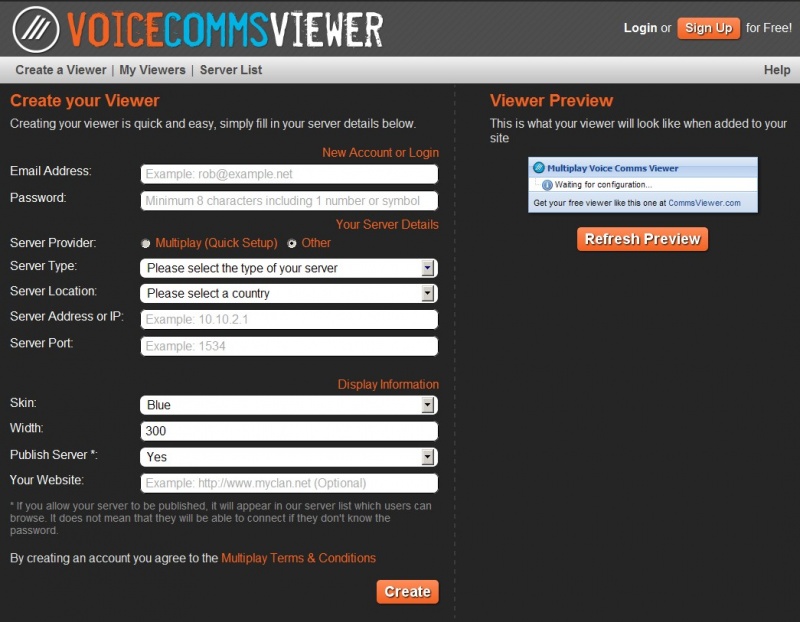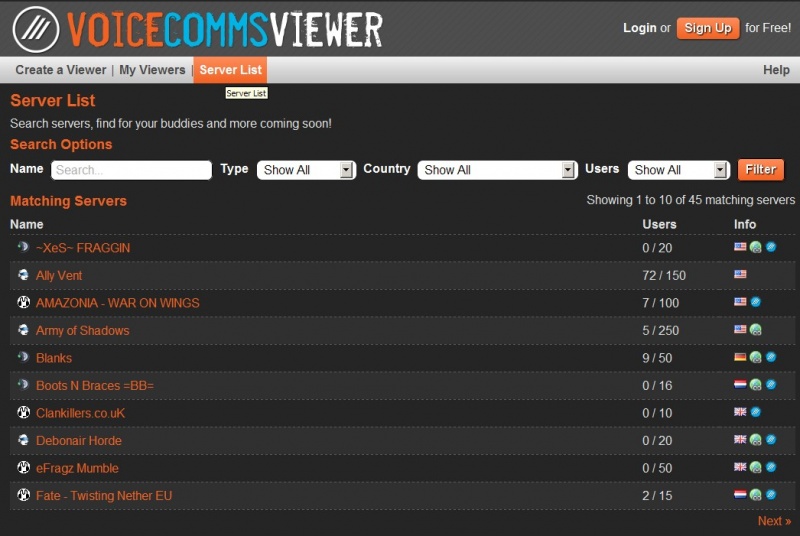Difference between revisions of "Voice Comms Viewer"
(fixed url) |
(fixed url) |
||
| Line 14: | Line 14: | ||
[[File:commsviewer_1.jpg|800px|link=http://commsviewer.com]]<br /> | [[File:commsviewer_1.jpg|800px|link=http://commsviewer.com]]<br /> | ||
| − | === [http://commsviewer.com/ | + | === [http://commsviewer.com/viewers/create Create a Voice Comms Viewer] === |
[[File:commsviewer_create.jpg|800px|link=http://commsviewer.com/viewers/create]]<br /> | [[File:commsviewer_create.jpg|800px|link=http://commsviewer.com/viewers/create]]<br /> | ||
=== [http://commsviewer.com/servers List & Search Voice Comms Servers] === | === [http://commsviewer.com/servers List & Search Voice Comms Servers] === | ||
[[File:commsviewer_serverlist.jpg|800px|link=http://commsviewer.com/servers]]<br /> | [[File:commsviewer_serverlist.jpg|800px|link=http://commsviewer.com/servers]]<br /> | ||
Revision as of 01:36, 15 February 2011
Contents
Quick Links
Homepage (Create a Viewer & Information)
Forums (Bugs, Feature-Request ..and more)
Support (Support & Bug Reports)
About
Voice Comms Viewer is a site which allows you to create a Channel Viewer for Mumble, Teamspeak & Ventrilo by filling in a simple form with the details of your server. Once created you can place the small code block on your site where visitors can see the state of you server and join directly by clicking on the relevant links.
Voice Comms Viewer makes use of the standard Channel Viewer Protocol to provide support for Mumble servers.