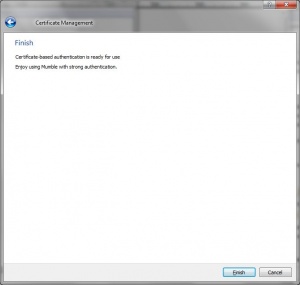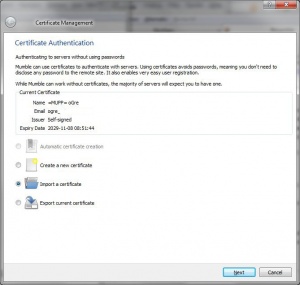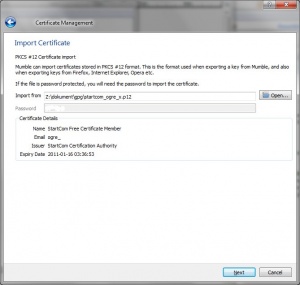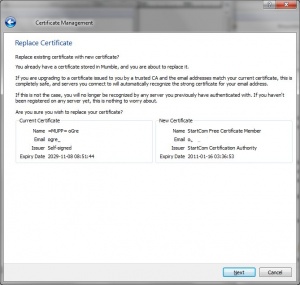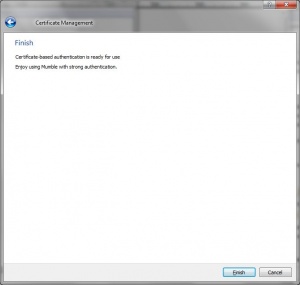Mumble Import Certificate
From Mumble Wiki
Importing a certificate from file into Mumble
- Select Configure -> Certificate Wizard
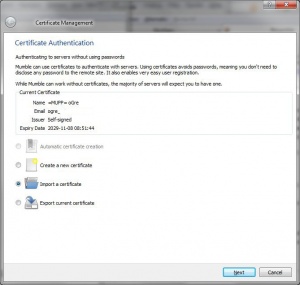
- Select import certificate. Click Next
- Locate the certificate file. It should end in .p12 or .pfx depending on which browser exported the certificate.
- Enter the password for the certificate
- The certificate details should now be filled in. Make sure that it is the correct certificate. Click next.
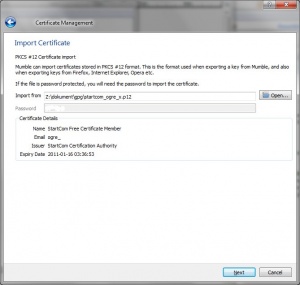
- Confirm that you want to change your certificate by pressing next.
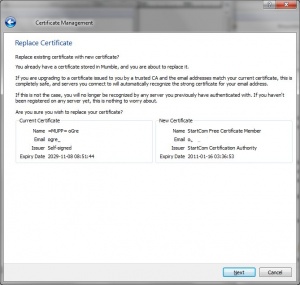
- Done! Press finish to close the guide.